Stonehenge
All the tools you need to manage all your devices
in just one platform.

All the tools you need to manage all your devices
in just one platform.

Manage your digital equipment in a simple and intuitive way from a single online tool. idruide offers you a unified and secure management solution for digital devices, compatible with all operating systems (Android, Windows and Apple).
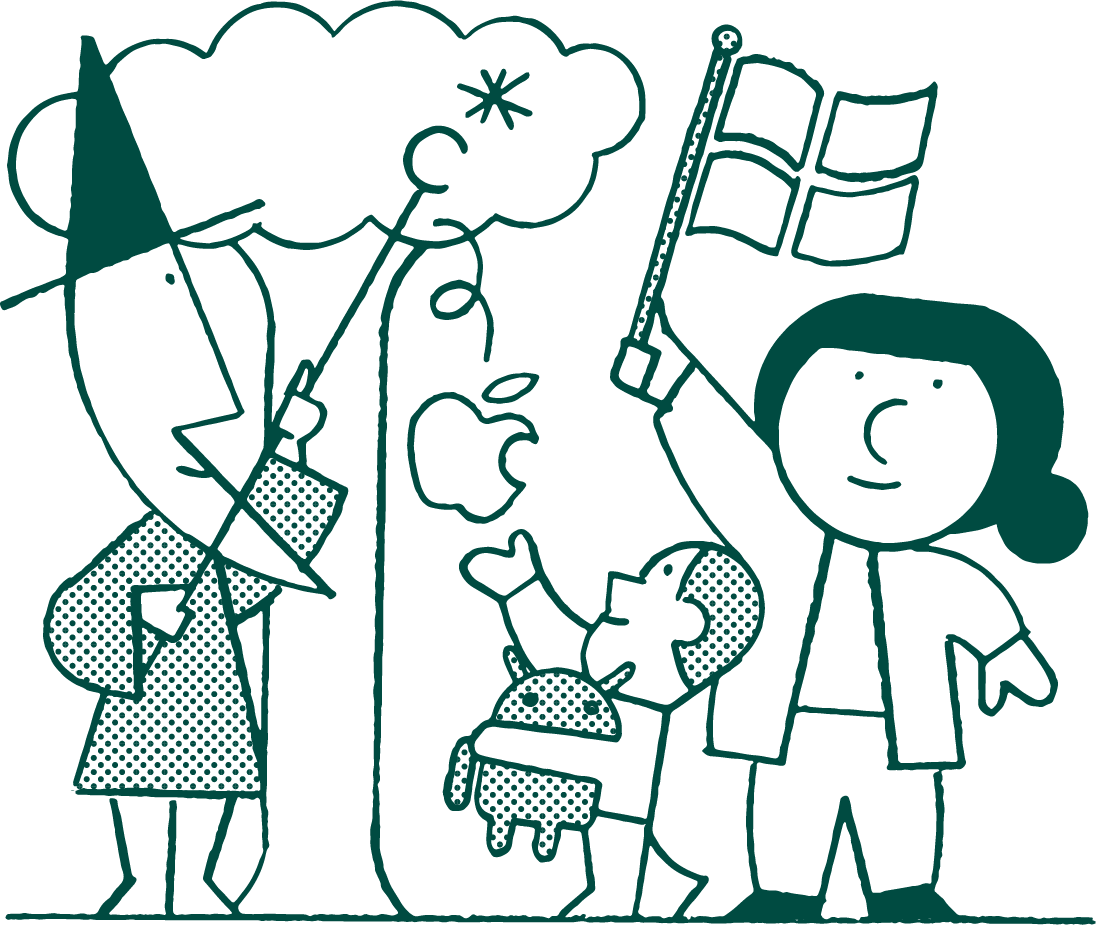
The GDPR embodies fundamental rights for citizens of the digital world.
Therefore, our tools and services have a duty to respect all the protections that the GDPR guarantees.
The data protection officer is the external control officer who ensures the compliance of all processing.
Communicate simply and directly with our team : [email protected] or [email protected]
All our treatments are accessible and declared. This allows the tracking and complete control of your data.
We support you in bringing your digital uses into compliance in order to guarantee the legal framework for your users.

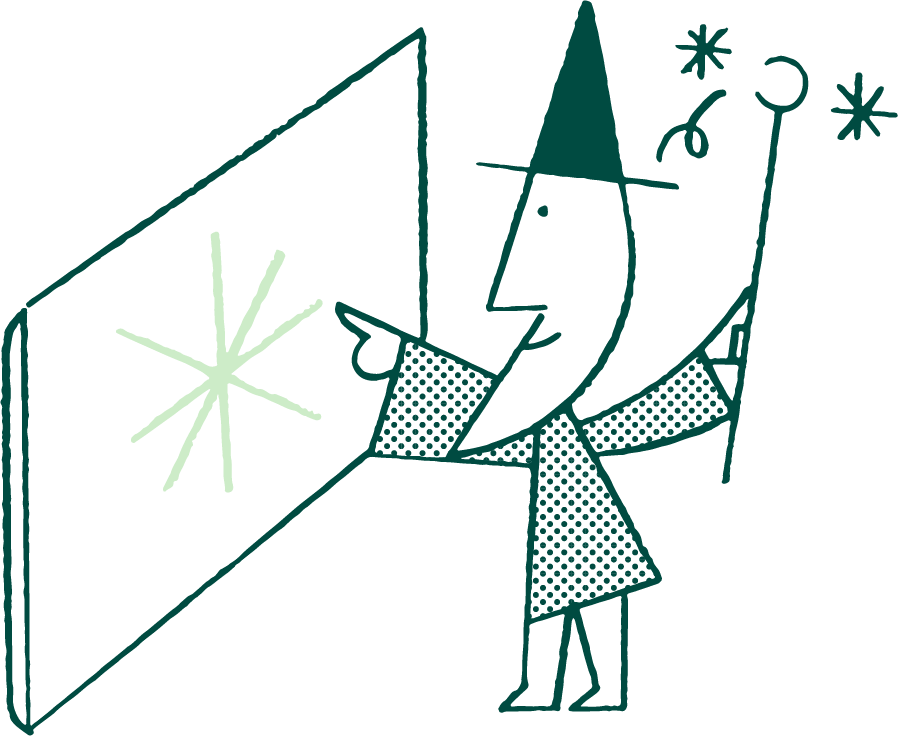
Contact our sales teams, who will assist you in the process.
idruide teams support you throughout your digital project. We guide you in configuring the Stonehenge platform according to your prerogatives (nomenclature of identities, catalog of applications, management of security rules, deployment campaign, etc.) and in the installation of our digital solution.
Device enrollment connects computer hardware to the UEM Stonehenge platform. There are several enrollment methods depending on the material chosen (Zero Touch Enrollment, PED, Autopilot, QR Code, DPC Identifier, enrollment key), which are more or less time consuming. Our teams support you and guide you in your choices to enroll your fleet of mobile devices in the most appropriate way to fill your needs.
Yes, everything can be managed remotely. If the equipment is connected to an Internet network, the administrator can send orders to the devices, retrieve reports, and configuration actions can be launched.
Yes. Go directly to the [email protected] platform and find articles, videos, tutorials and other procedures that answer your questions. Our team is at your disposal to assist you as soon as you feel the need.
We offer a specific training and support program so that all administrators and their teams are fully autonomous in their use of Stonehenge. Our training programs provided by our operational team adapt to different levels depending on your profile, whether you are an academy IT engineer, an institution's IT referent or an IT teacher.
