Roome
Use digital tools in your classroom and
increase the educational potential of the tablet.
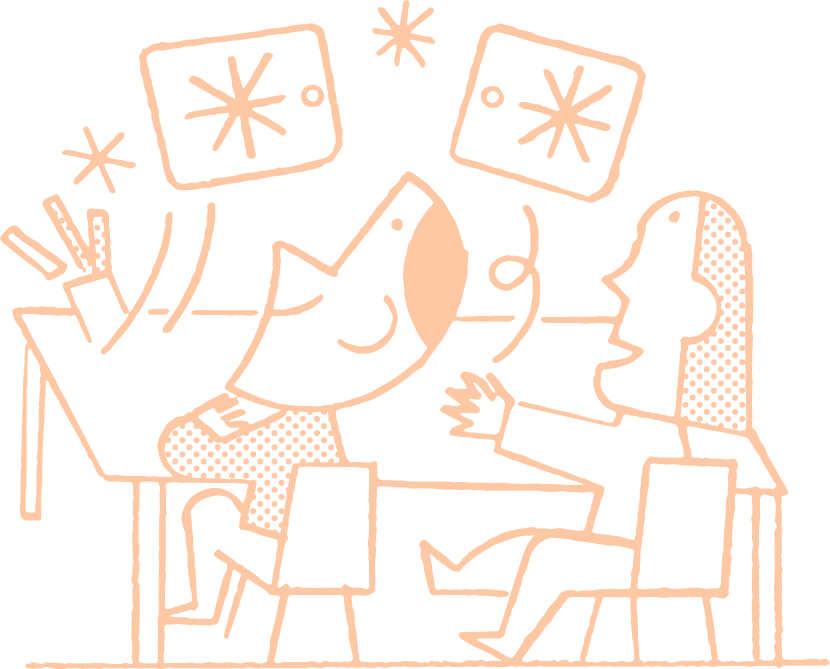
Use digital tools in your classroom and
increase the educational potential of the tablet.
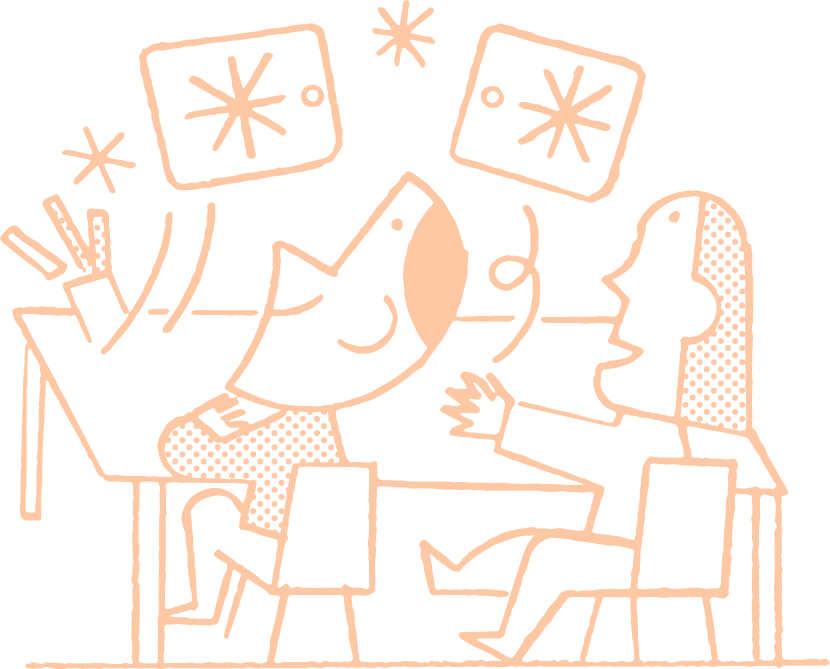
Liven up your class and control students’ connected devices, whether they belong to the school or in BYOD. Available on Android, Windows and Apple, it helps you to do class, to support students even in the event of a network cut, and it ensures educational continuity.
The GDPR embodies fundamental rights for citizens of the digital world.
Therefore, our tools and services have a duty to respect all the protections that the GDPR guarantees.
The data protection officer is the external control officer who ensures the compliance of all processing.
Communicate simply and directly with our team : [email protected] or [email protected]
All our treatments are accessible and declared. This allows the tracking and complete control of your data.
We support you in bringing your digital uses into compliance in order to guarantee the legal framework for your users.

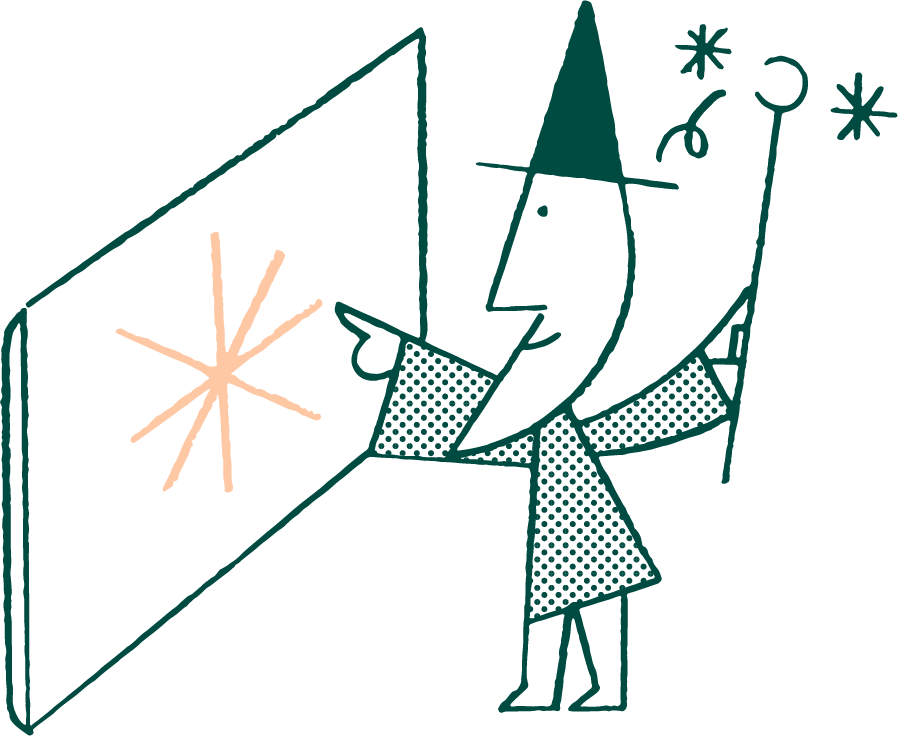
Students' means of communication are changing, as are their digital apprehensions. With Roome, animating your class is easy with quick access to content and screen sharing. Roome allows you to promote the use of tablets by including them in a pedagogical process designed for the exchange of knowledge.
If your class’s attention wears off, you can apply restrictions on student devices from your tablet or computer : blocking the camera, audio, or the Internet access. You can also block their tablet entirely.
Roome takes into account the challenges of differentiated pedagogy. The application allows you to create groups of levels in your sessions and to perform specific actions for each (launch an application, open a digital manual...).
Yes, Roome allows you to take control of a student's tablet, even from a distance. But if the device belongs to the student, you only have access to his educational space (the one in connection with the school). His personal space will remain private.
idruide offers a short training course to use Roome and master all of its aspects. This service is provided by our operational team. In just a few hours, you will learn about the different features of the application and its educational uses.
It is possible to project the image on the screen of your tablet to another device, such as a digital whiteboard. To do this, you just need to make sure that the device is compatible with the hardware you have. You can also project a student's screen.
